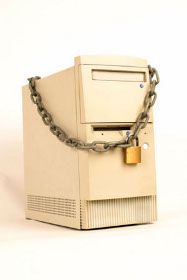Computer Keeps Freezing Up
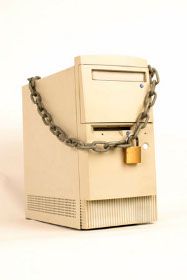

Why does my computer keep freezing up?, is a very frustrating cry from people who face this problem. Frustration or irritation rises because they could be in the middle of some important work on the computer, and suddenly the machine comes to a standstill. There is no other option left, but to restart the computer and start the work from scratch. If your computer keeps freezing up by itself, causes could be numerous. Some usual causes along with their solutions are discussed below.
Causes For Computer to Freeze Up by Itself
If your desktop computer or laptop computer keeps freezing up frequently or on any random occasion, the cause could be any of the reasons given below:
- Some kind of virus present in the system affecting its performance
- The computer lacks enough sources to function well
- Issues with the computer hardware compatibility
- System configuration is inadequate to run the program or application you are trying to run
- When there are compatibility issues with the software you are trying to run on the computer
- The page file might be getting stuck in the cache for a significant time
- There is very little free memory space on the computer
Solutions to Prevent Computer From Freezing Randomly
Possible solutions you can try out if your computer keeps freezing up randomly:
Virus Check
The foremost thing you should do when your computer keeps on freezing up by itself, is to run an anti-virus application, which will help you in identifying and deleting viruses from the computer. The anti-virus software you would be running should be an updated copy and not an outdated version, as the latter won’t prove effective. These updates are easily available on the manufacturer’s website and can be downloaded for free. If you don’t have an anti-virus software installed in your computer, use any free web-based anti-virus software available on the internet (generally not recommended).
Spyware Check
Other than computer virus, there could also be unwanted spyware or ad-ware present in the system, which could be the reason if your computer keeps freezing randomly. Hence, it is essential to run a spyware removal tool, to delete the troublesome spyware from the system. The spyware removal tool can either be downloaded for free from the net, or be bought from a local software store.
Computer Memory Check
In case the Random Access Memory (RAM) is defective, there are chances that due to this your computer keeps on freezing frequently. Run a quick memory check with the help of a relevant software from the internet. If needed, try reinstalling or replacing the RAM.
Go Through Recently Installed Items
There are chances of your computer not having the correct configuration needed to run some software or support certain hardware devices. To ensure this is not the case, uninstall and remove all recently installed software or hardware devices. Check whether you are still facing the same problem. In case your computer still keeps freezing up, it is because of a different reason. It is safe to reinstall deleted software on to the system.
Check for Excess Heating
Sometimes the fan(s) responsible for keeping the CPU cool render faulty, thereby resulting in your computer freezing randomly on its own. Dust gathers on these fans due to which their ability to keep the system cool also suffers. Try cleaning these fans or if necessary, replace them.
Check the Hard Disk
The minimum free space on the hard disk should be equal to 20% of the total available space in the C drive. In case this drive is cluttered and does not have enough free space, it could be the reason why your computer keeps freezing up for a few seconds after start up. Perform a hard disk check, by right clicking on ‘My Computer’ icon, and clicking – Tools → Check Disk Options → Check Now → Yes. After the computer restarts, the ‘check’ will run and try fixing few hard disk issues by itself. Also run the disk defragmenter application, from the ‘system tools’ option present in the accessories menu list. This will allow you to utilize available space on the disk in the best possible manner and enhance the computer’s performance.
Update Your System
At times, the computer keeps on freezing after startup, in case you are still using redundant versions of some software. Keep your operating system up-to-date by downloading and installing necessary drives from the internet. Doing this regularly will ensure optimum performance of the system and also keep a few other computer problems at bay.
There could be certain other reasons if your computer keeps freezing up frequently. In such situations, get your computer checked by an authorized repair person. The best way to prevent the problem from re-occurring, is to maintain the system. Keep updating it regularly and also keep checking for viruses now and then. Do not crowd the hard drive and keep sufficient free space by deleting unnecessary files.