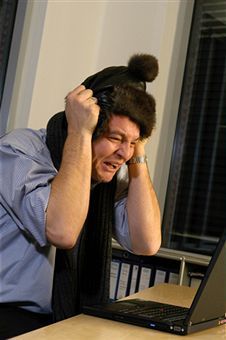Computer Freezes When Idle
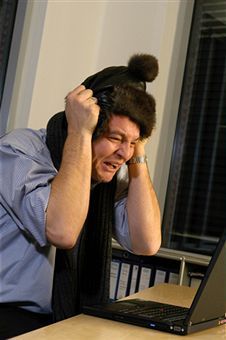

Professionals in every field need a desktop or laptop computer today. Computers make it easier to organize and execute your work, until they freeze on you! One of the most common computer repair problems is dealing with computer freezes. If your computer freezes when idle, what can you do and what are the prime causes of this condition? This article is aimed at providing answers to these questions. You will find an explanation of why computer freezes when idle and suggestions on how you can fix the problem. The fixes suggested here are in context of Windows XP, Windows Vista or Windows 7 based computers.
A freezing computer when idle is a problem that troubles many users around the world. The way to fix it is to explore the reasons that could lead to such a condition. So let us see the reasons why computer freezes when idle in Vista or any other advanced windows system. Then we can talk about fixes for the problem.
Reasons Why Computer Freezes When Idle
Any computer problem can be traced to two sources. It is either a software or a hardware issue that leads to computer freezing randomly. Let us explore both reasons.
One reason that may be causing the freezing problem is running of too many programs simultaneously. The computer RAM is its working memory. If you start running too many programs at the same time, it is too much for the RAM to handle and it leads to the freezing of the computer. It may also be that the RAM has overheated.
Sometimes, a corrupted device driver installed, may lead to a computer freeze up. A damaged hard drive may be the reason for freezing of your computer. The most common reason why computer freezes up when idle is a computer virus. There are many types of malware programs that can wreak havoc on your computer operating system and cause it to freeze. You can deal with each of the above problems systematically. Let us see how to deal with computer freezing after idle and get rid of the problem, in the next section.
Computer Freeze – How to Fix it
One of the best fixes for computer freezes when idle in Vista, is the legendary ‘Ctrl + Alt + Delete’ function that opens up the task manager. You can close the programs that are causing the hang up by selecting them and hitting ‘End Task’. The program that is not responding will close and operations will return to normal. This one works most of the time.
Observe the circumstances which lead to a computer freeze if it happens frequently. Often it may be due to a certain program that is running on start up. Uninstall the program to get rid of the problem.
If nothing’s working, you may have to go for a reboot of the operating system. After booting, defragment your hard drive and run a check disk to take care of any bad sectors that may have cropped up. This will take care of any problems with the hard drive, which might be causing the freeze.
Install a good antivirus software program to get rid of any malware programs that might be causing the freeze. Schedule a thorough scan daily and make sure that the program’s virus database is updated. If the cause for computer freezes when idle is a computer virus, then the program will take care of it for you.
Hope this article has given you an insight into why computer freezes when idle. The suggested solutions above should take care of the problem for you. If none of the above solutions work, it is time to call in a professional who can do the job for you.