Cyclic Redundancy Check
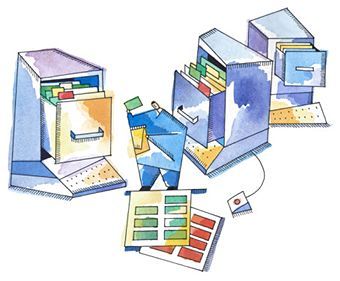

Information technology is built around the foundation of digital data storage, manipulation and transfer. Storage devices like hard drives store data in digital form on magnetic disks. When transferring a piece of data from various other devices to your hard drive or the other way round, there needs to be a mechanism for verifying the accuracy of transfer. Cyclic redundancy check mechanism was developed for such a purpose. You will find an explanation of what is cyclic redundancy check and how to fix it in the following text.
What is Cyclic Redundancy Check?
Cyclic Redundancy Check (CRC) method was developed to check the validity of transmitted digital data from between different storage devices. It is also known as polynomial check sum method. This technique enables the detection of errors in data, if they occur en route, between source and destination. When you copy a file from some data storage device and paste it somewhere else, first the data is verified and a cyclic redundancy check code is generated and stored. This code is generated for every piece of data that is gets transferred. Then the transfer begins and once it’s completed, CRC code is calculated again. If it matches, then the data transfer has been successful. However, if the CRC does not match, you get a cyclic redundancy check error.
How is the calculation of a CRC code done? A mathematical construct called a ‘hash function’ is used for the purpose. A binary code sequence is generated through indexing of a data stream. The ‘redundancy’ part refers to the fact that index attached to every data piece does not add any extra information and is hence redundant. After transmission, the CRC code verification is done again. So any accidental damage to the data or corruption that occurs can be identified easily.
You must have gotten a ‘cyclic redundancy check error’ while copying data from an external storage device like a DVD or CD to a hard drive. There are many causes of such an error including damage to the storage device and software problems. What do you do when such an error occurs? Is there any way you can fix it? That is the topic of discussion in the next section.
How to Copy a File and Ignore Cyclic Redundancy Check Errors?
How to fix cyclic redundancy errors or ignore them to copy files? Let me explain. When a CRC error appears on screen, it means that some block of data is corrupted because of problems with the software or the memory location itself has been physically damaged. If it’s a hard drive, it may be due to bad sectors. When a file cannot be copied, there can be two reasons.
Either the location where file is stored currently is damaged or the location where it’s going to be copied has been damaged. So first you need to verify the latter possibility. To do that, open the command prompt screen on your Windows machine. Type the following command:
C:\>CD (File Location)
C:\(File Location Folder) > copy (File Name) NUL
This command copies the given file in no particular location. If the copying is successful, it means that there is no problem with the file but there is a problem with the file destination. If it does not succeed, then there is a problem with the file storage location.
If some parts of the file stored on hard drive cannot be copied due to bad sectors, then you need to salvage as many parts of the file, as possible. To do that, run the following command, which will ignore CRC errors that arise and continue copying the file, before you run a data recovery software.
C:\> CD (File Location)
C:\(File Location Folder)> xcopy /c (File Name) (File Destination)
This command will copy all the retrievable data blocks of the file and copy them to a selected destination. Once you have done that, you can use a hard drive data recovery program like ‘SpinRite’ to take care of the bad sectors, without damaging stored data. If you do not want to use the program, just use the scan disk or check disk function built in Windows to take care of the bad sectors. There are many other data recovery programs to choose from.
You have been acquainted with software programs that can fix or bypass cyclic redundancy check errors and retrieve data for you. Use them and see if they work for you. Hope you have a rough idea of what a cyclic redundancy check error means, after going through this article.

