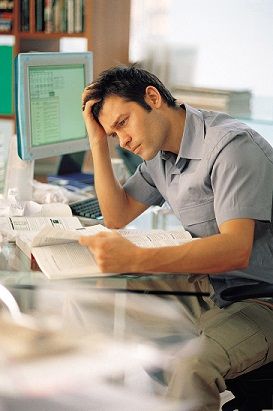

If your PC keeps rebooting itself from time to time, then you need to get to the bottom of the solution as soon as possible. Doing so will solve this frustrating problem for you. A computer has a wide assortment of components inside it, and there is a very real chance of one of these components not functioning properly. When this happens, the computer will start behaving oddly, and this will prove to be very disruptive for the user.
One of the most common problems that computer users all over the world face is the automatic rebooting of the machine, and there are a variety of factors that can lead to this problem. It is necessary for you to know these causes, so that you can decide how to rectify the problem. Some problems can be fixed yourself with the removal or the installation of some programs or the alteration of some settings, but some problems will require the expertise of a technician from a computer repair store.
PC Keeps Rebooting on its Own
Hardware Problem
If you have recently changed your RAM chip in the machine, or have inserted any new hardware component, you need to check if it is attached properly. A loose hardware component will cause a machine to keep rebooting in an endless loop till the component is either fixed properly, or removed.
Virus Problem
Computer viruses appear in various forms, and cause many different reactions in a machine. Some of the most common viruses can cause your machine to keep rebooting itself from time to time. The only way to solve this problem is to rid the PC of the virus completely. You will need an effective antivirus software for this purpose, and once this has been installed you need to clean your machine with this software.
Remember that you must upgrade your antivirus software on a regular basis, because computer viruses keep adapting themselves. If the machine has been infected completely, you will need to format the entire PC, thus leading to a complete loss of data.
Drivers Problem
If the hardware drivers have not been properly installed on the machine, it will constantly keep rebooting itself and this will also affect computer performance. Many times these installed drivers can be corrupted as well. To solve this problem, go to ‘My Computer’, right click on it and then select ‘Properties’, then select ‘Hardware’ and then select ‘Device Manager’. If you see any warning signs next to the drivers that are listed, then you need to update them, or reinstall them.
Overheating Problem
If your PC keeps rebooting on startup, then it could be because the computer motherboard is not cooling down sufficiently enough. The cooling fans may not be working properly, or there may even be some dirt present inside. The best solution is to wait for a while before you attempt to restart the machine again.
Hard Disk Problem
Due to some internal error or malfunction, your hard disk may have crashed, and this could be leading to a variety of problems. If your PC keeps rebooting and then refuses to start at all, (even in Safe Mode), then you can be certain that your hard disk has crashed. You will need to visit a computer store in order to fix this problem of Computer keeps rebooting itself.
System Error
If a system error flashes when you start the machine then you need to follow this procedure before you can get to the bottom of the solution. Go to ‘My Computer’, right click on it and then click on ‘Properties’, now select the ‘Advanced’ tab, and then select the ‘Settings’ option under ‘Startup and Recovery’. Uncheck the box next to ‘Automatically Restart’ and then select OK. This will prevent your computer from restarting in case there is a system error of some sort, and this will give you the chance to rectify the problem.
These are some of the most commonly seen boot up problems that explain why a PC keeps rebooting. If this information on computer problems and solutions does not help, then it is advisable to have a technician look at your machine and locate the fault. You will need to get rid of the problem in order to use the PC again.