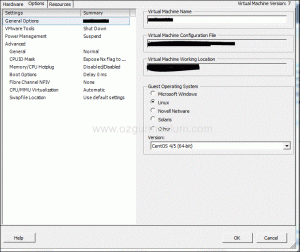No VMware Tools package is available. The VMware Tools package is not available for the guest operating system “Other”. Check Virtual Machine Settings to make sure that the guest operating system you are running is on the list. The required VMware Tools ISO image does not exist or is inaccessible.
Vmware tool yüklemek istediğinizde yukarıdaki hata mesajını alıyorsanız nedeni işletim sisteminin VM settingste tanımlanmamış olmasından kaynaklanabilir.
bunun için sorun yaşanan sanal vm makina kapatılarak ilgili vm’ makina üzerinde sağ tuş VM Settings bölümünde options sekmesine geçiyoruz burada General Options altında işletim sistemi seçenekleri mevcuk Muhtemelen Others olarak seçilen VM i kullandığımız işletim sistemi ile değiştirerek tekrar çalıştırdığımızda yükleme yapılabilecektir.